Overview
Course Description
This course introduces fundamental networking and data management concepts, focusing on best practices and techniques. Students learn how to integrate relational databases into websites and use basic programming techniques to access and interact with databases. The course also covers various operating systems and cellular phone carriers.
What you'll learn
- This topics covered include wired and wireless connectivity, data exchange between digital devices, and network operating systems.
- This course will give you the basics and confidence to move forward with further study of IT networking connectivity principles.
- Using current networking standards, you'll learn about common terminology and perform hands-on lab exercises.
- Network topologies, structured cabling, communications protocols, and LAN-to-LAN interconnectivity.
Course Content
Introduction to Computer
-
Lecture 1.1 Computer and Latest IT Gadgets
-
Lecture 1.2 Evolution of Computers & its Applications
-
Lecture 1.3 IT Gadgets and their Applications
-
Lecture 1.4 Basics of Hardware and Software
-
Lecture 1.5 Central Processing Unit, Input Devices, Output Devices
-
Lecture 1.6 Computer Memory & Storage
-
Lecture 1.7 Application Software, Systems Software, Utility Software
-
Lecture 1.8 Open source and Proprietary Software
-
Lecture 1.9 Mobile Apps
Introduction to Operating System
-
Lecture 2.1 Basics of Operating system
-
Lecture 2.2 Operating Systems for Desktop and Laptop
-
Lecture 2.3 Operating Systems for Mobile Phone and Tablets
-
Lecture 2.4 User Interface for Desktop & Laptop, Task Bar, Icons & shortcuts
-
Lecture 2.5 Operating System Simple Setting
-
Lecture 2.6 Using Mouse and Changing its Properties
-
Lecture 2.7 Changing System Date,Time, Properties, Add or Remove Program & Features
Word Processing
-
Lecture 3.1 Word Processing Basics, Opening Word Processing Package
-
Lecture 3.2 Creating a New Document, Opening and Closing Documents
-
Lecture 3.3 Page Setup, Page Layout
-
Lecture 3.4 Text Creation and manipulation, Document Creation
-
Lecture 3.5 Formatting the Text, Creating and Using user Defined Styles
-
Lecture 3.6 Header & Footer, Table Manipulation
-
Lecture 3.7 Indexes, Adding Comments, Tracking changes, Macros
Spreadsheet
-
Lecture 5.1 Elements of Spread Sheet, Creating of Spread Sheet
-
Lecture 5.2 Concept of Cell Address [Row and Column] and selecting a Cell
-
Lecture 5.3 Entering Data [text, number, date] in Cells, Page Setup
-
Lecture 5.4 Printing of Sheet, Saving Spreadsheet, Opening and Closing
-
Lecture 5.5 Manipulation of Cells & Sheet, Modifying / Editing Cell Content.
Overview of Future skills and Cyber Security
-
Lecture 9.1 Introduction to Internet of Things
-
Lecture 9.2 Big Data Analytics
-
Lecture 9.3 Cloud Computing
-
Lecture 9.4 Virtual Reality
-
Lecture 9.5 Artificial Intelligence
-
Lecture 9.6 Blockchain Technology
-
Lecture 9.7 3D Printing/ Additive Manufacturing
-
Lecture 9.8 Robotics Process Automation
-
Lecture 9.9 Cyber Security
About Us
TECHINAUT
A LEVEL
100+ Courses
20+ Faculty
Industry Expert
45000+ students enrolled
UI/UX Designer, with 7+ Years Experience. Guarantee of High Quality Work.
Skills: Web Design, UI Design, UX/UI Design, Mobile Design, User Interface Design, Sketch, Photoshop, GUI, Html, Css, Grid Systems, Typography, Minimal, Template, English, Bootstrap, Responsive Web Design, Pixel Perfect, Graphic Design, Corporate, Creative, Flat, Luxury and much more.
Available for:
- 1. Full Time Office Work
- 2. Remote Work
- 3. Freelance
- 4. Contract
- 5. Worldwide
Reviews
Nicole Brown
UX/UI Designer
“ This is the second Photoshop course I have completed with Cristian. Worth every penny and recommend it highly. To get the most out of this course, its best to to take the Beginner to Advanced course first. The sound and video quality is of a good standard. Thank you Cristian. “
Reply
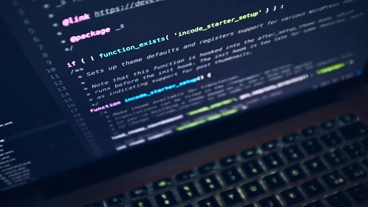
Post A comment