Overview
Course Description
The module is designed to equip a student to use computers for professional as well as day to day use. It provides theoretical background as well as in depth knowledge of Software/ packages.
What you'll learn
- Acquire confidence in using computers in Office and General Life.
- Identify the basic components of computers and terminology.
- Understand file management.
- Create documents using word processor, spreadsheet & presentation software.
- Understand computer networks, and browse the internet, content search, email and collaborate with peers.
- Use e-Governance applications and use computer to improve existing skills and learn new skills.
- Understanding Social Networking platform.
- Using Internet for Digital Financial services
- Develop knowledge about FutureSkills.
- Understand the various financial services and be aware of the various schemes started by Government.
Requirements
- You will need a copy of Adobe XD 2019 or above. A free trial can be downloaded from Adobe.
- No previous design experience is needed.
- No previous Adobe XD skills are needed.
Course Content
57 Lectures 10:56:11
Java Basics
-
Lecture 1.1 Features of Java
-
Lecture 1.2 Classes, Objects, Methods, and Constructors
-
Lecture 1.3 Datatypes in Java
-
Lecture 1.4 Types of Variables in Java
-
Lecture 1.5 Basic Operators in Java
-
Lecture 1.6 Control Flow Statements
-
Lecture 1.7 Object-Oriented Programming Concepts
-
Lecture 1.8 Exception Handling Mechanisms
Selenium and its Components
-
Lecture 2.1 Collection Framework
-
Lecture 2.2 Map Interface in Java
-
Lecture 2.3 Types of Applications (Desktop, Web, Mobile, Hybrid)
-
Lecture 2.4 Software Testing Methods (Manual and Test Automation)
-
Lecture 2.5 Test Automation Types (Unit Testing, API Testing, GUI Testing)
-
Lecture 2.6 Test Automation Frameworks
-
Lecture 2.7 Test Automation Tools
-
Lecture 2.8 Test Automation Process
-
Lecture 2.9 Components of Selenium Suite
-
Lecture 2.10 Types of Testing
-
Lecture 2.11 Selenium vs. Other Testing Tools
-
Lecture 2.12 Integration of Selenium with Other Tools
Selenium WebDriver and Locators
-
Lecture 3.1 Introduction to Selenium WebDriver
-
Lecture 3.2 Evolution of Selenium WebDriver
-
Lecture 3.3 Advantages of Selenium WebDriver
-
Lecture 3.4 Selenium WebDriver Architecture
-
Lecture 3.5 Introduction to Web elements
-
Lecture 3.6 Locating Web elements using various Locators
-
Lecture 3.7 Introduction to XPath
-
Lecture 3.8 Types of XPath
-
Lecture 3.9 XPath Functions and Customisations
Interacting with Web Elements and Waits in Selenium
-
Lecture 4.1 What are CSS Selectors?
-
Lecture 4.2 Locating Web Elements using CSS Selectors
-
Lecture 4.3 Selenium Commands in WebDriver
-
Lecture 4.4 Interacting with Web Elements
-
Lecture 4.5 Performing Actions on Web Elements
-
Lecture 4.5 Checking the Web Element state
-
Lecture 4.5 Types of Waits in Selenium
TestNG Framework
-
Lecture 5.1 Introduction to TestNG
-
Lecture 5.2 Installing TestNG Plug-in in Eclipse
-
Lecture 5.3 Rules to write TestNG
-
Lecture 5.4 Annotations
-
Lecture 5.5 Grouping
-
Lecture 5.6 Sequencing
-
Lecture 5.7 Parameterization
-
Lecture 5.8 Parallel/Cross Browser Testing
-
Lecture 5.9 Introduction to Reports
-
Lecture 5.10 Introduction to Reports
Handling Web UI Elements-I
-
Lecture 6.1 What are Alerts?
-
Lecture 6.2 Types of Alerts
-
Lecture 6.3 Alert Interface methods
-
Lecture 6.4 Handling Alerts in Selenium WebDriver
-
Lecture 6.5 What is a Modal Dialog Box?
-
Lecture 6.6 Handling Modal Dialog Box using Selenium WebDriver
-
Lecture 6.7 Handling Multiple Windows & Multiple Tabs using Selenium WebDriver
-
Lecture 6.8 Scrolling on a web page using JavaScriptExecutor
-
Lecture 6.9 Verifying Tooltip using Selenium WebDriver
Handling Web UI Elements-II
-
Lecture 7.1 What is an IFrame?
-
Lecture 7.2 Identifying an IFrame
-
Lecture 7.3 Switching to IFrames using Selenium WebDriver
-
Lecture 7.4 Select Class in Selenium WebDriver
-
Lecture 7.5 Methods under Select Class
-
Lecture 7.6 Handling Dropdowns & Multiple Select Operations using Select Class
-
Lecture 7.7 Actions Class and Action Interface
-
Lecture 7.8 Methods for handling Keyboard and Mouse based interactions
-
Lecture 7.9 Testing Drag and Drop and Mouse Hover functionality using Actions Class
Selenium Grid and Robot Class
-
Lecture 8.1 Introduction to Selenium Grid
-
Lecture 8.2 Selenium Grid Architecture
-
Lecture 8.3 Deploy a Grid
-
Lecture 8.4 Introduction to Robot class
-
Lecture 8.5 Methods under Robot class
-
Lecture 8.6 Implementation of the Robot class
-
Lecture 8.7 Advantages and disadvantages of the Robot class
-
Lecture 8.8 Limitations of the Robot class
Selenium IDE and Page Object Model
-
Lecture 9.1 What is Selenium IDE?
-
Lecture 9.2 Features of Selenium IDE
-
Lecture 9.3 Selenium IDE Interface
-
Lecture 9.4 Selenese in Selenium IDE
-
Lecture 9.5 Why Page Object Model?
-
Lecture 9.6 What is Page Object Model?
-
Lecture 9.7 What is Page Factory?
-
Lecture 9.8 Advantages of POM
-
Lecture 9.9 Implementing POM using Selenium WebDriver
-
Lecture 9.10 Implementing POM with Page Factory
Automation Frameworks-I
-
Lecture 8.1 Introduction to Selenium Frameworks
-
Lecture 8.2 Types of Selenium Frameworks
-
Lecture 8.3 Introduction to Data-Driven Test Framework
-
Lecture 8.4 Advantages and Disadvantages of Data-Driven Test Framework
-
Lecture 8.5 Best practices of Data-Driven Testing
-
Lecture 8.6 Apache POI
-
Lecture 8.7 Data Providers
Automation Frameworks-II
-
Lecture 8.1 Introduction to Keyword-Driven Test Framework
-
Lecture 8.2 Uses of Keyword-Driven Test Framework
-
Lecture 8.3 Keyword-Driven Framework Components
-
Lecture 8.4 Advantages and Limitations of Keyword-Driven Testing
-
Lecture 8.5 Implement Keyword-Driven Framework
-
Lecture 8.6 Introduction to Hybrid Driven Test Framework
-
Lecture 8.7 Advantages and Limitations of Hybrid Test Framework
-
Lecture 8.8 Utilize the Page Object Model with Hybrid Framework
-
Lecture 8.9 Implementing Hybrid Test Framework
BDD Framework with Cucumber
-
Lecture 8.1 Agile Testing
-
Lecture 8.2 Behaviour Driven Development (BDD)
-
Lecture 8.3 Advantages and Limitations of BDD
-
Lecture 8.4 Cucumber Fundamentals
-
Lecture 8.5 Gherkin Syntax in Cucumber
-
Lecture 8.6 Step Definition for Cucumber Feature File
-
Lecture 8.7 Advantages of Cucumber
-
Lecture 8.8 Implementing BDD Framework using Cucumber
About Us
TECHINAUT
A LEVEL
100+ Courses
20+ Faculty
Industry Expert
45000+ students enrolled
UI/UX Designer, with 7+ Years Experience. Guarantee of High Quality Work.
Skills: Web Design, UI Design, UX/UI Design, Mobile Design, User Interface Design, Sketch, Photoshop, GUI, Html, Css, Grid Systems, Typography, Minimal, Template, English, Bootstrap, Responsive Web Design, Pixel Perfect, Graphic Design, Corporate, Creative, Flat, Luxury and much more.
Available for:
- 1. Full Time Office Work
- 2. Remote Work
- 3. Freelance
- 4. Contract
- 5. Worldwide
Reviews
Nicole Brown
UX/UI Designer
“ This is the second Photoshop course I have completed with Cristian. Worth every penny and recommend it highly. To get the most out of this course, its best to to take the Beginner to Advanced course first. The sound and video quality is of a good standard. Thank you Cristian. “
Reply
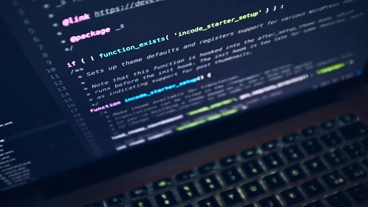
Post A comment