To understand how the pipeline works, you should know what it is and what you can do with it. Azure provides various pipeline features that make life easier for developers. These include Continuous Delivery, Branch filters, and Release triggers. You can also add tasks to the pipeline. Each task in the pipeline has its own "demands," which specify the prerequisites for an agent to complete the task. Azure automatically selects agents that satisfy these prerequisites. You can also inject reusable content into the pipeline. The Azure pipeline functionality is similar to the embedded directive used in many programming languages. This means you can control what content is allowed in the pipeline and define its security. You can also define pipeline templates, which are files that define logic for other files in the pipeline.
Continuous Delivery
You can build, test, and deploy your applications using the Azure DevOps Pipeline. This cloud service allows you to schedule builds and publish results to various targets. Builds can be scheduled to run at a specific time or triggered by specific conditions. You can create pipelines to run multiple tasks simultaneously and automatically set triggers to start builds.
Azure Pipeline is cloud-hosted and supports various languages and platforms, including Java, C++, Python, and PHP. It also supports native container support and works with any source control. Build definitions can be written in YAML files for a consistent, automated process. Various features, components, and workflows are available to help you build your applications and deploy them.
Hosted agent pool
You can create an agent pool for your organization and use it for multiple projects. Each project will have a different role, which will govern how the pool is used. For example, if you want to use the agent pool for a building job, you should assign an Administrator role to each project.
Alternatively, you can choose to host your own Azure DevOps Pipeline agent. However, self-hosting can be a bit tricky and time-consuming. If you use self-hosted agents, choose ephemeral ones, which can be achieved with a tool such as Kubernetes. After you've created your agent pool, you can create your pipeline.
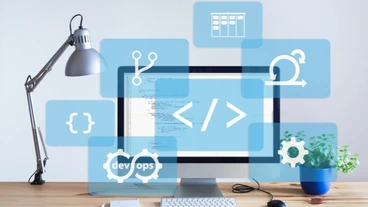
Branch filters
Branch filters in the Azure DevOps pipeline can specify which code base version should be deployed in a particular environment. These filters can be applied on a client or environment basis. For example, a build stage may only trigger a production deployment if it is on the master branch and has gone through QA. The same is true for the Dev stage. Its artefact filters are not applicable to develop branches, so artefacts created in the develop branch will not trigger production deployment.
When a build is successful, Azure pipelines can start a new pipeline. This feature is useful for nightly builds or when a team wants to deploy changes to a particular branch at a specific time. It also allows users to specify the time zone in which the build should run.
Artefacts
Earlier versions of Azure DevOps Pipeline were not compatible with Pipelines Artifacts. They are now supported. You can use Artifacts in Build Pipelines and Release Pipelines. You can also publish these artefacts. You can publish them to the Azure DevOps cloud or copy them to your local file share. Once published, Artifacts are available for consumption from other Pipelines and Release Pipelines.
If you're using Azure DevOps Pipeline to build and release code, you'll be able to access your Artifacts directly from the Build Summary page. But if you're using a proxy server, you'll need to open your firewall or allow it to access your project's file share to get the artefacts.
Configuration
The Azure DevOps Pipeline is a powerful tool for software development. This tool combines the power of Azure with the benefits of agile methodologies. The pipeline lets you develop and test applications without the need to write and run code. It performs automated tests on your code post-submission and tries to eliminate any issues. Then it compiles your code into builds.
The Azure Pipeline service provides several different options to configure your pipeline. One of these options is the ability to specify the build agents for your jobs. The pipeline also offers reusable content injections. This feature works much like an embedded directive in many programming languages. It gives you more control over what files and scripts get included in your pipeline. In addition, you can define pipeline security.











